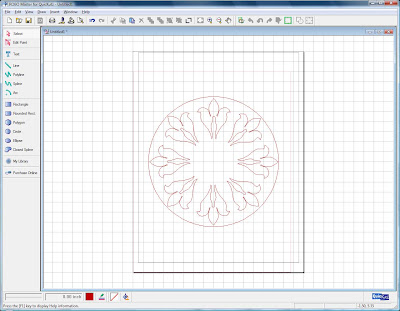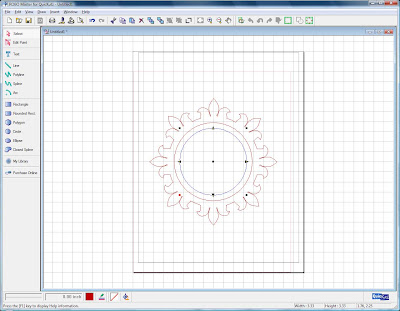Dahlia Fold Flower


I ran across a flower fold tutorial posted by Kitty Blevins and had to try this intersting design. As I experimented with the flower I found several posts on the web with variations of the technique. I'll share here what worked best for me. The flower is usually made with a simple set of circles. I used 1.5" circles that I punched with a Creative Memories punch. I did find examples of this folded flower that used scalloped edges, and that produces a very different look which you might consider trying.
The flower is usually made with a simple set of circles. I used 1.5" circles that I punched with a Creative Memories punch. I did find examples of this folded flower that used scalloped edges, and that produces a very different look which you might consider trying.
The other thing I liked about Kitty's version of the Dahlia flower was that she distressed all the circle edges. This gave the flower a special look that really made the difference for me. I have made several different versions of the flower now, and each takes on a different look depending on the paper choice and the distress ink.
.
 To make a petal, first fold a circle in half. I tried not to put a hard crease in the petal because you are only going to use this fold as a guideline, so we don't necessarily want this crease to show on the finished flower.
To make a petal, first fold a circle in half. I tried not to put a hard crease in the petal because you are only going to use this fold as a guideline, so we don't necessarily want this crease to show on the finished flower.  Next you will fold in a narrow portion of the petal edge using the center fold as your staring point. You can change drastically the look of the flower by varying how large you make this folded edge.
Next you will fold in a narrow portion of the petal edge using the center fold as your staring point. You can change drastically the look of the flower by varying how large you make this folded edge. Repeat this fold on the other side of the petal. You can see that these two folded edges only extend about halfway up the circle.
Repeat this fold on the other side of the petal. You can see that these two folded edges only extend about halfway up the circle. Now turn your petal over and fold the same petal edges into the center. You should still be able to see your faint center crease to guide the folding. The finished petal will look like this. Complete these same folds for the other 7 circles. You may have noticed that I did not distress my circle yet. I actually wait until all my folding is done and go back and distress the shapes. I do this because you need to distress both the front and back side of the circle, but only small sections. I found if I distress the petal after I folded it, I could tell just were the distressing needed to be placed.
Now turn your petal over and fold the same petal edges into the center. You should still be able to see your faint center crease to guide the folding. The finished petal will look like this. Complete these same folds for the other 7 circles. You may have noticed that I did not distress my circle yet. I actually wait until all my folding is done and go back and distress the shapes. I do this because you need to distress both the front and back side of the circle, but only small sections. I found if I distress the petal after I folded it, I could tell just were the distressing needed to be placed.  When your distressing is complete you can begin attaching the petals to your base. I draw two lines on my circle base so I can easily identify the center. Then I just hold my petal by the top most folded edges and place the petal on the base keeping the petal point very close to the center of the base circle.
When your distressing is complete you can begin attaching the petals to your base. I draw two lines on my circle base so I can easily identify the center. Then I just hold my petal by the top most folded edges and place the petal on the base keeping the petal point very close to the center of the base circle. I continue placing petals around the circle. I make sure the petals touch each other, or have a very small overlap. I have used both glue dots and repositionable adhesive (Hermafix) to attach the petals. The nice thing about the repositionalbe adhesive is that I can adjust the petals a bit to get the best look.
I continue placing petals around the circle. I make sure the petals touch each other, or have a very small overlap. I have used both glue dots and repositionable adhesive (Hermafix) to attach the petals. The nice thing about the repositionalbe adhesive is that I can adjust the petals a bit to get the best look. Here is a completed flower. With a paper choice that has a medium to light color, the distressing of the flower edges really show up. Hope you enjoyed this. Have fun!
Read more...
Here is a completed flower. With a paper choice that has a medium to light color, the distressing of the flower edges really show up. Hope you enjoyed this. Have fun!
Read more...